- Employer branding
- Company culture
- Employee Testimonials
- Workplace
Job Title
- Avoid slang and/or abbreviations, use plain english.
- Aim for 2 to 3 words or 20 characters or less. Try to never go beyond 60 characters as Google doesn’t like that for SEO.
- Resources:
- How Long Should a Job Title Be?
- 5 Things to Avoid in Your Job Titles
- Gender-Neutral Suggestions for the Top 25 Job Titles That Still Use the Word “Man”
Calls-to-Action
- Your primary call-to-action should be “apply”. You want your apply button to standout. Make the button color and font color impossible to miss.
- Secondary calls-to-action include “join talent community” or another opt-in to try and capture the candidate’s email address so you can send them job alerts.
- Resources:
- 5 Calls-to-Action to Make Your Job Descriptions More Effective
Job Description
- Main things to focus on when writing your job descriptions:
- Gender-neutral copy
- Job description length — 300 to 700 words
- Keep sentences short and punchy
- Utilize bulleted lists, but make sure they’re formatted correctly.
- Writing Job Descriptions category page
- Ongig’s Job Description Guide
Employee Value Proposition (EVP)
- Should be an authentic statement from the heart of the company.
- The main questions you want to answer: Why should candidates want to work for your company? What makes you different from other companies?
Recruiting Widgets & Other Content
- You want content and widgets to provide extra information to candidates. This does 2 things:
- Keeps them on your job page and not wandering off to other websites.
- Gives you extra opportunities for employer branding on your job postings.
- A Complete List of Employer Branding Strategies for Job Descriptions

Here’s the best job posting template we’ve found for grabbing attention and optimizing apply clicks:
Job Posting Template/Example
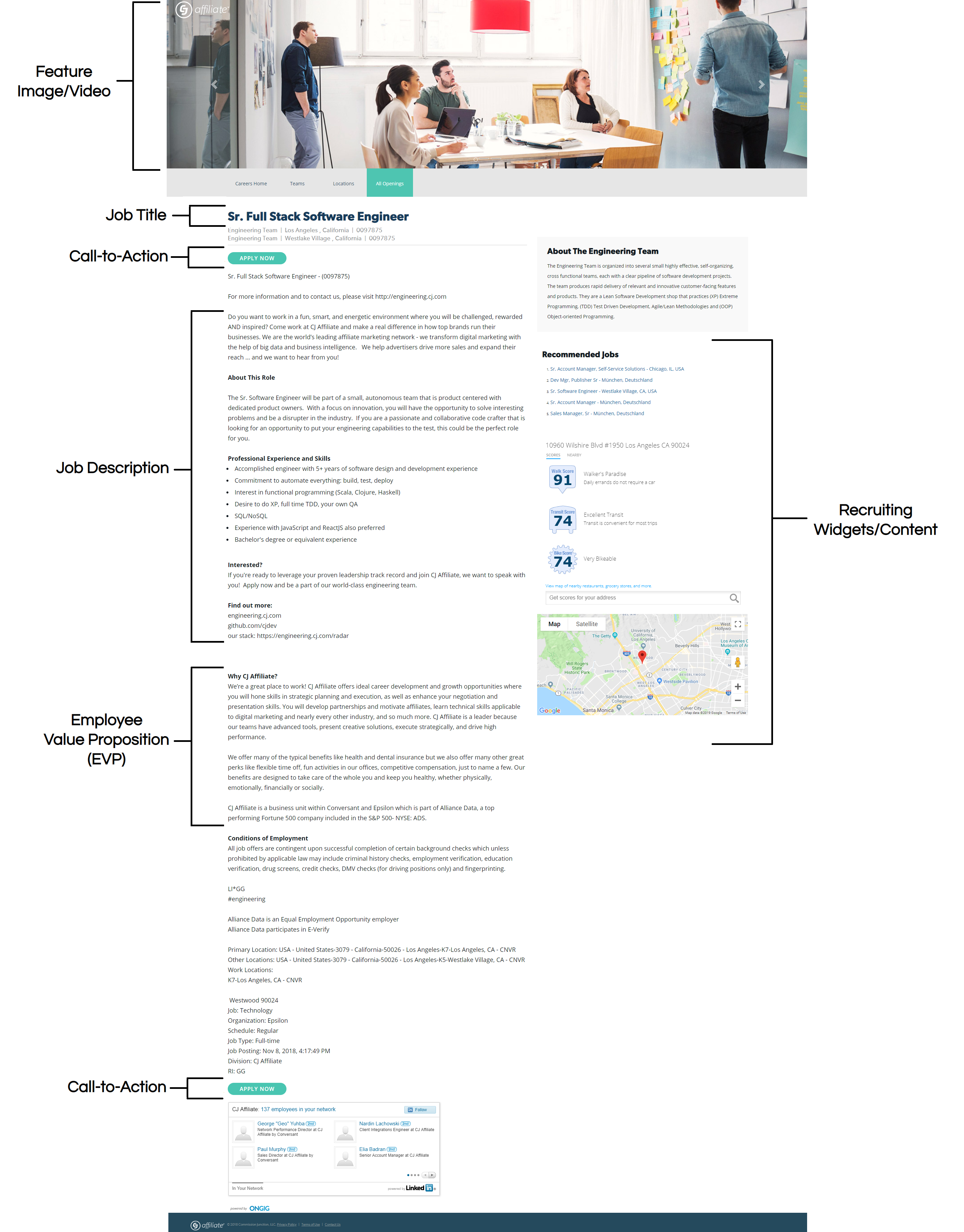
Why I wrote this?
Ongig’s mission is to give you the best job postings in the world. To do so means you need to use the best job posting template ( like above). Ongig’s job description software lays this template out for you. Please ping us if you’d like to learn more. Or, if you’re doing it yourself, we hope this helped!